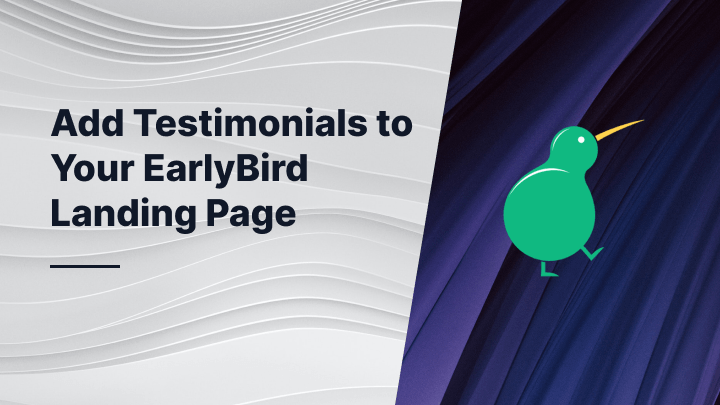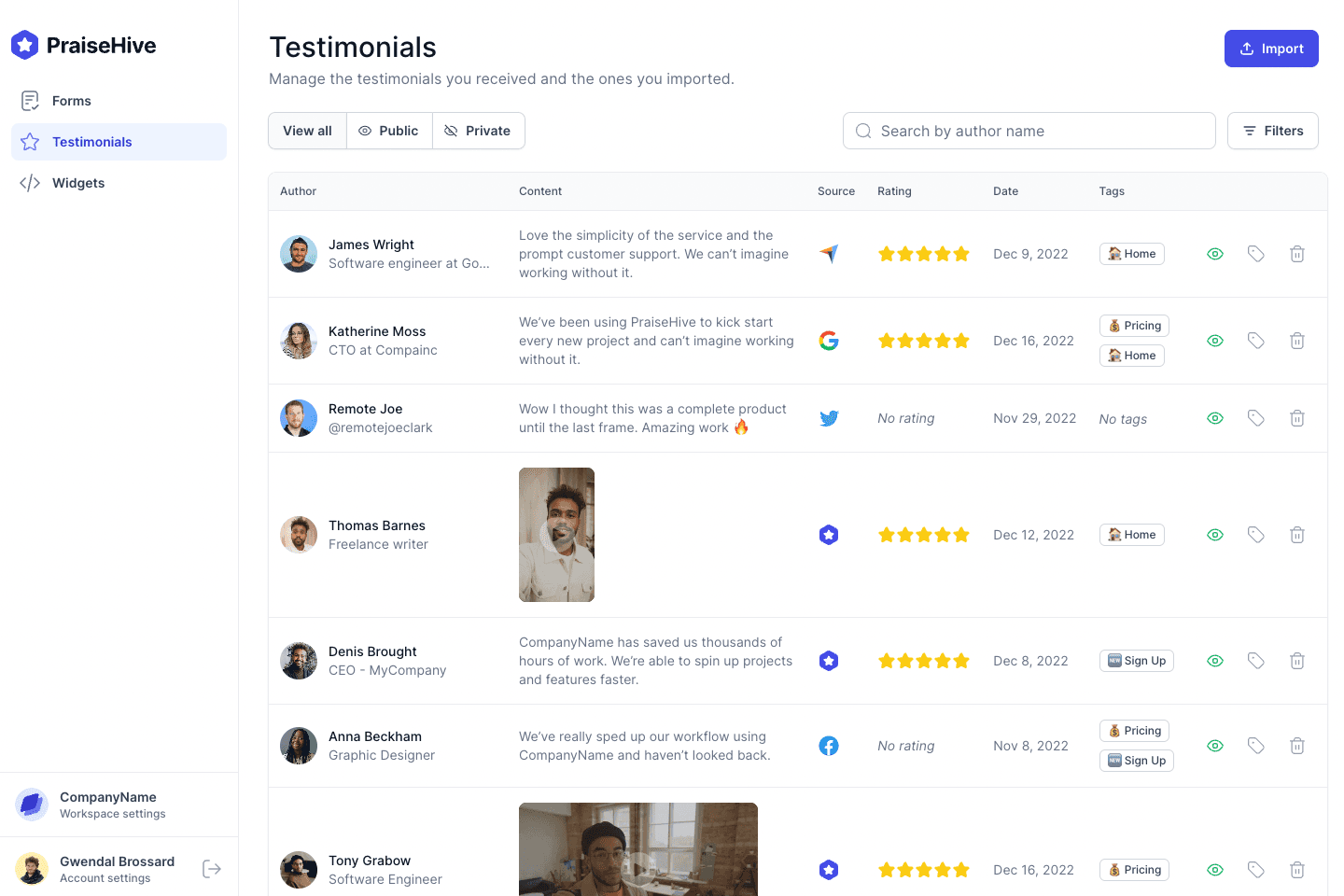What is EarlyBird?
EarlyBird is a no-code landing page builder aimed at early-stage businesses. Its goal is simple: help businesses validate their idea and get their first customers as fast as possible. Its users can create their own customized landing page in just a few minutes, without writing a single line of code.
What is PraiseHive?
PraiseHive is tool that helps businesses collect, manage and showcase testimonials from their satisfied customers. PraiseHive allows businesses to use the power of social proof to drive more sales. With testimonials, businesses can build trust by showing why their customers love them.
In this guide, we will explain with a step-by-step tutorial how you can add testimonials and reviews to your EarlyBird landing page, using PraiseHive.
Step-by-step tutorial
Learn how you can easily embed your PraiseHive widget on your EarlyBird landing page and showcase your favorite customer testimonials with this step-by-step tutorial.
Step 1 - Get your embeddable code from your widget
In the dashboard, go to the widgets page, and click on the "Embed Widget" button Alternatively, as shown in the video tutorial above, you can click on the "Edit" button, and once you are on the edit page of your widget, you can click on the "Embed" button.
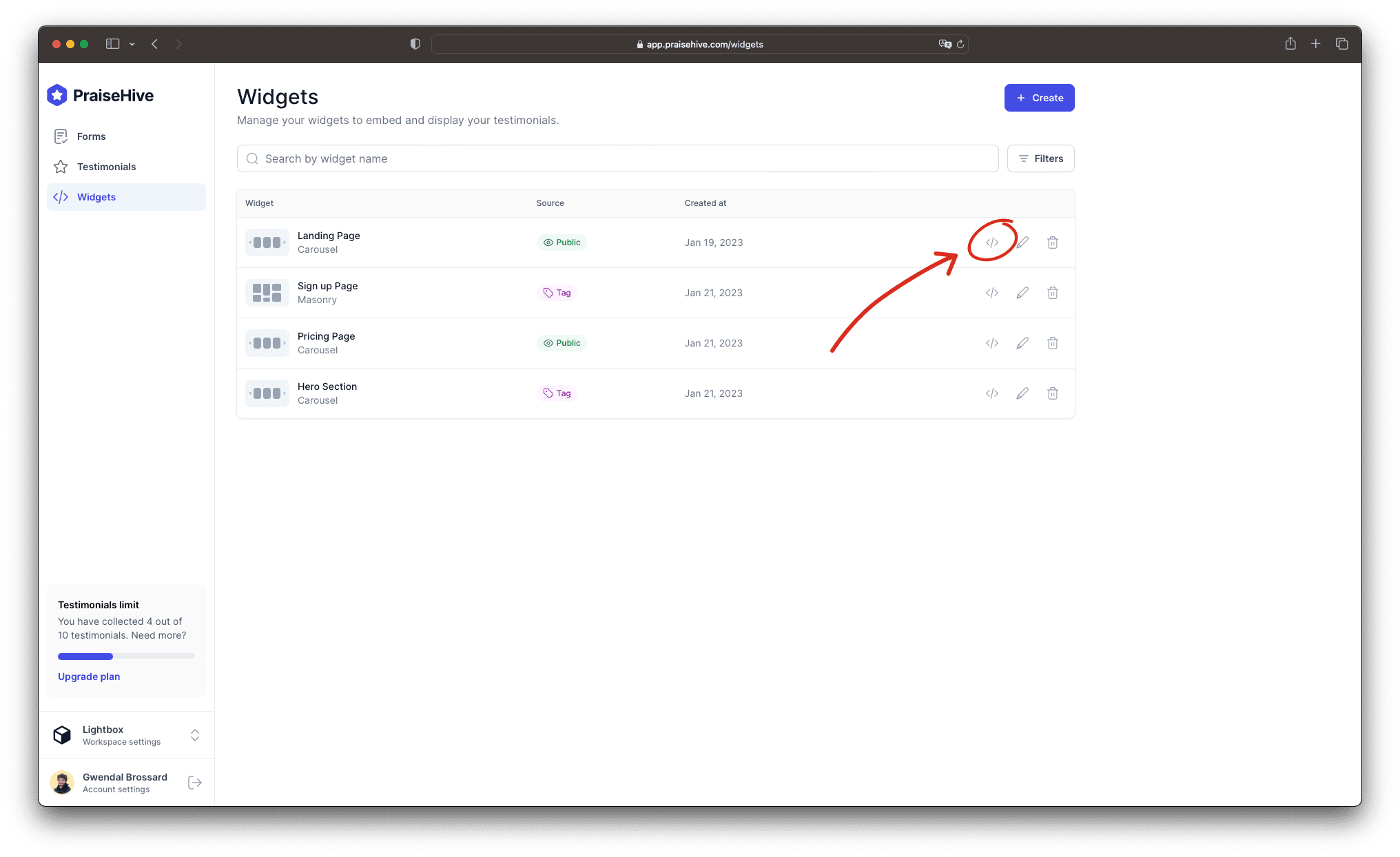
Then, a modal will pop up on your screen and you will be able to copy the embeddable code by clicking on the "Copy" button.
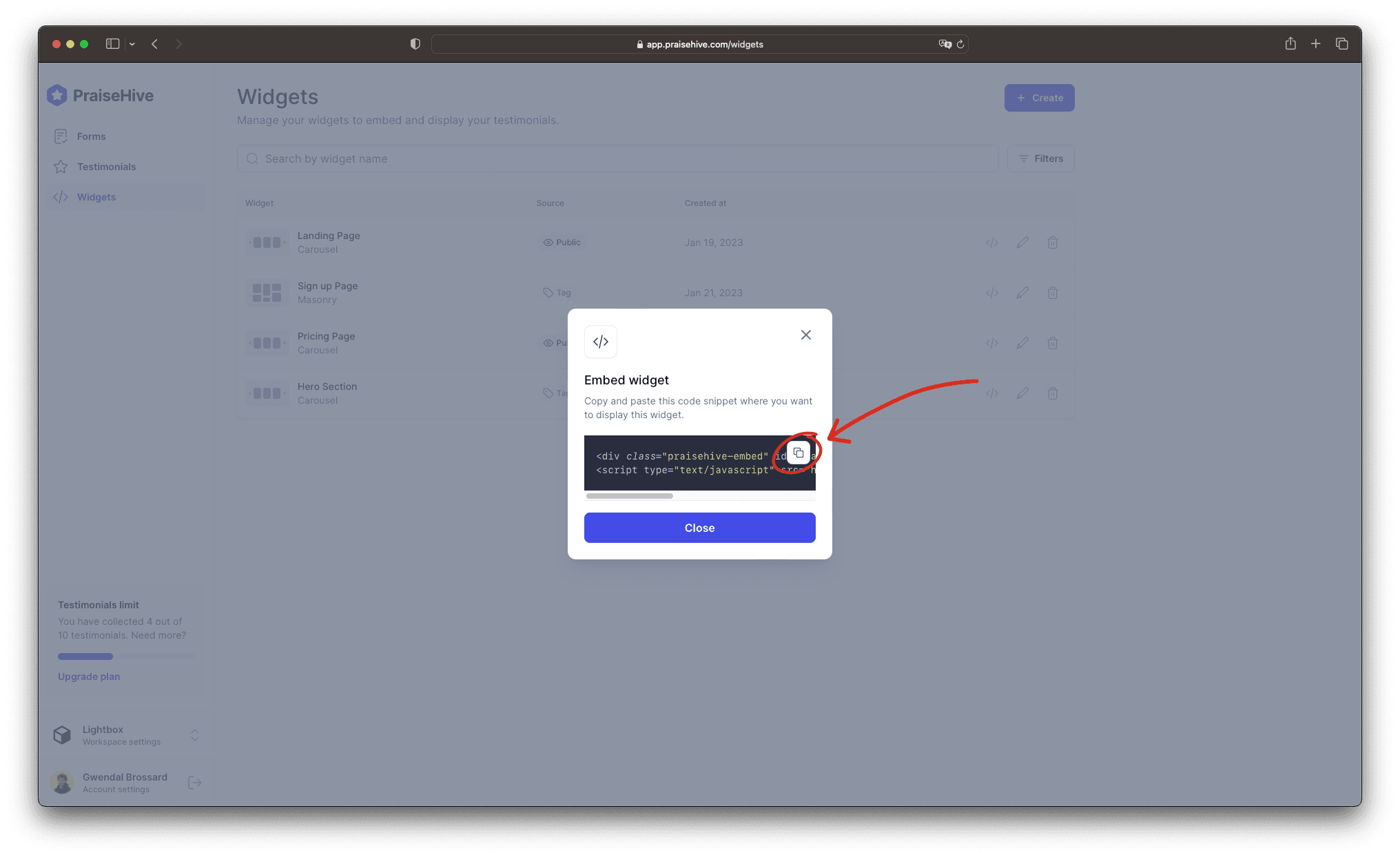
Step 2 - Add the widget inside your EarlyBird page
In your EarlyBird dashboard, go the landing page editor, and add a Testimonials block at the desired location.
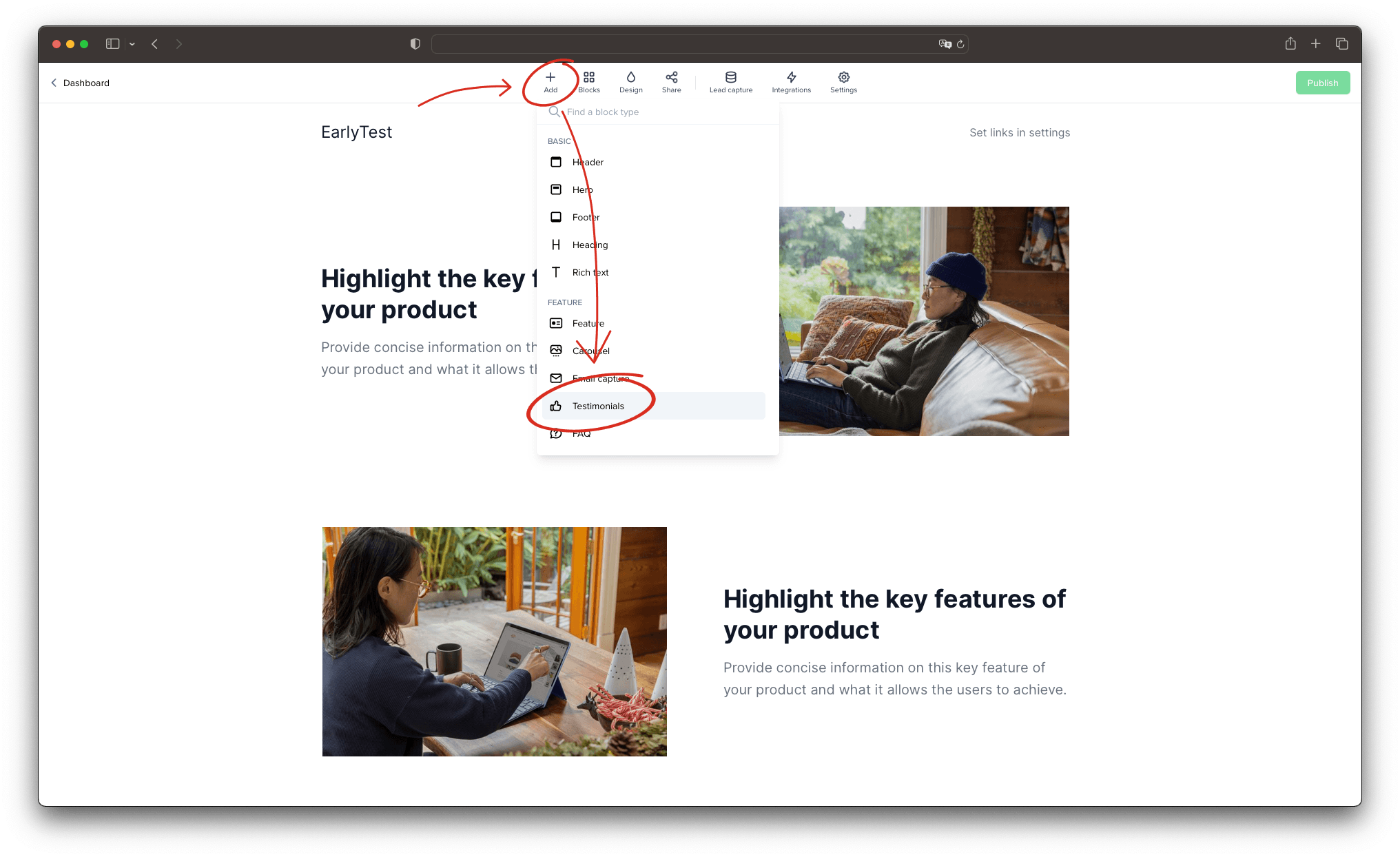
Paste the embeddable code you copied in the Step 1.
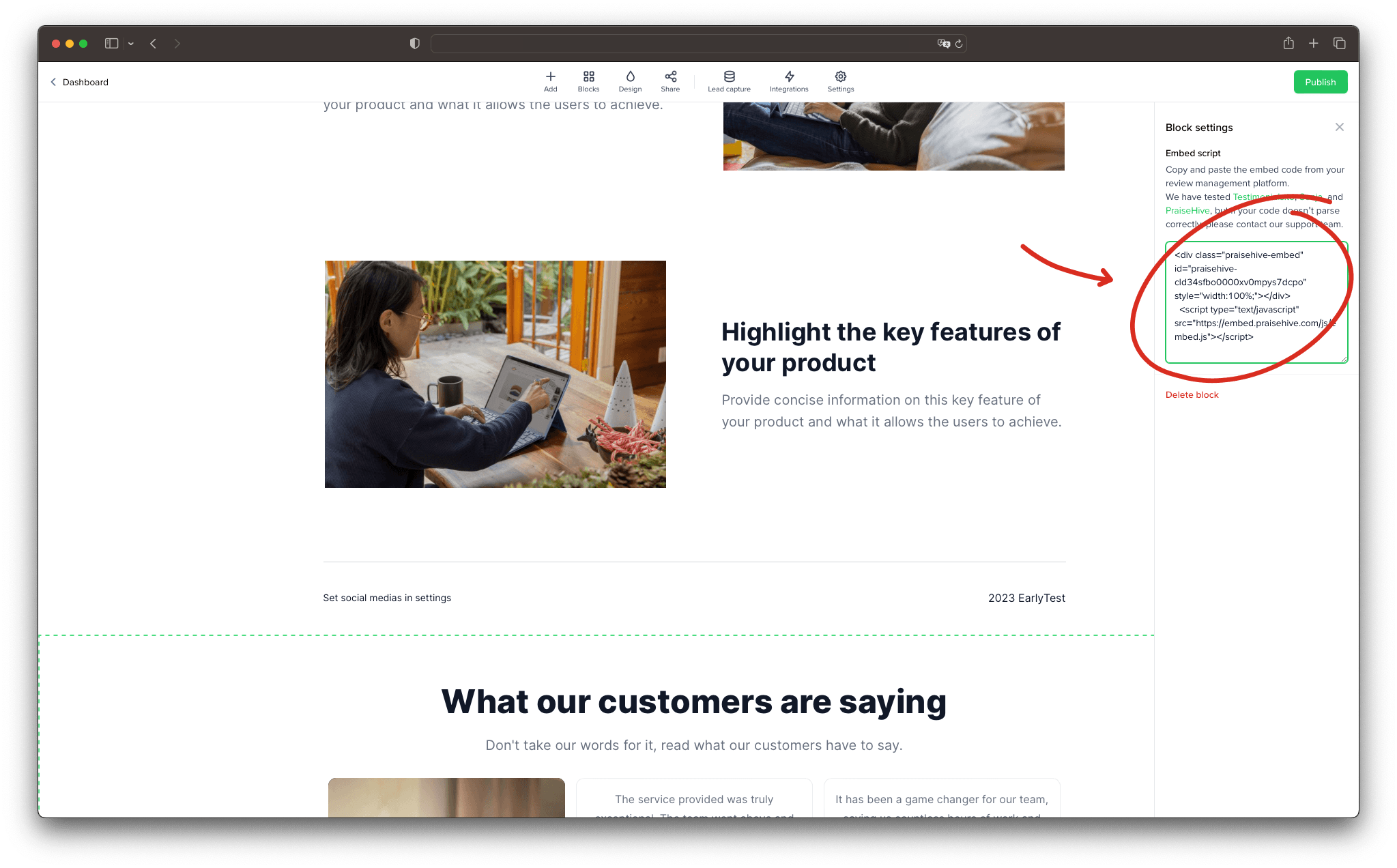
Step 3 - Publish your changes
Don't forget to publish your changes on the EarlyBird landing page, and you will be able to see your testimonials displayed on your landing page.